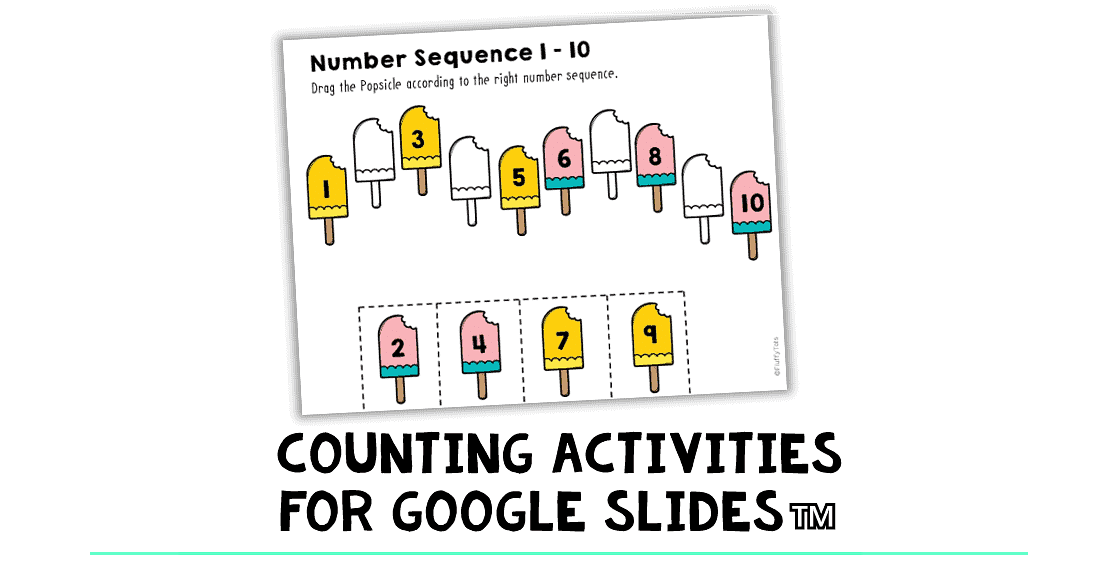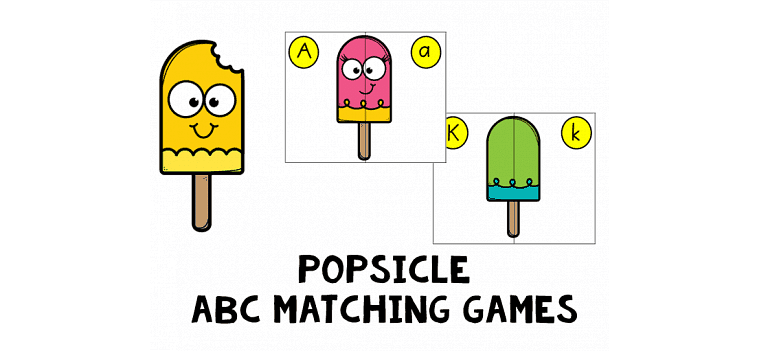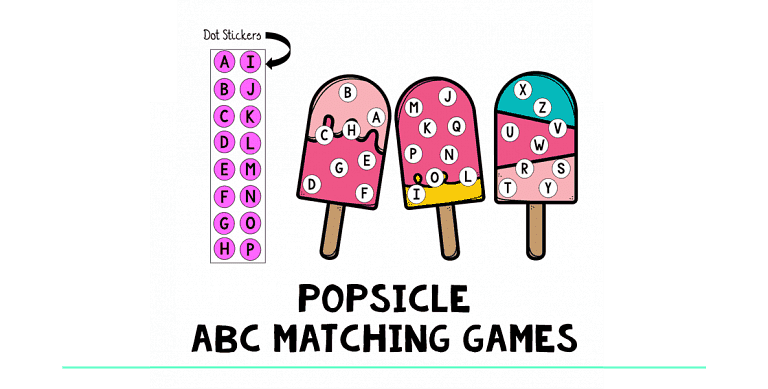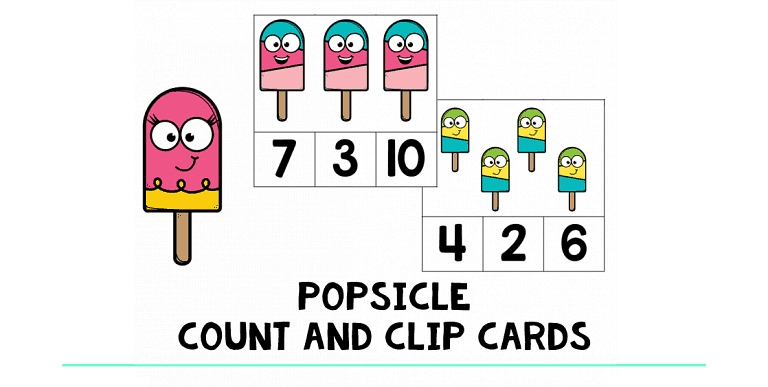Popsicle Counting Activities for Google Slides™ : FREE Google Classroom Activities
I’ve been debating whether or not to try to add activities for Google Slides™ activities to our growing list of preschool printables.
But once I’ve got the hang of it, wow, it is quite interesting!
Today I’m excited to share our free Counting Activities for Google Slides™ with Popsicle theme, perfect to be used as digital learning counting practice for preschoolers.
Scroll to the bottom of the post to grab the freebie.
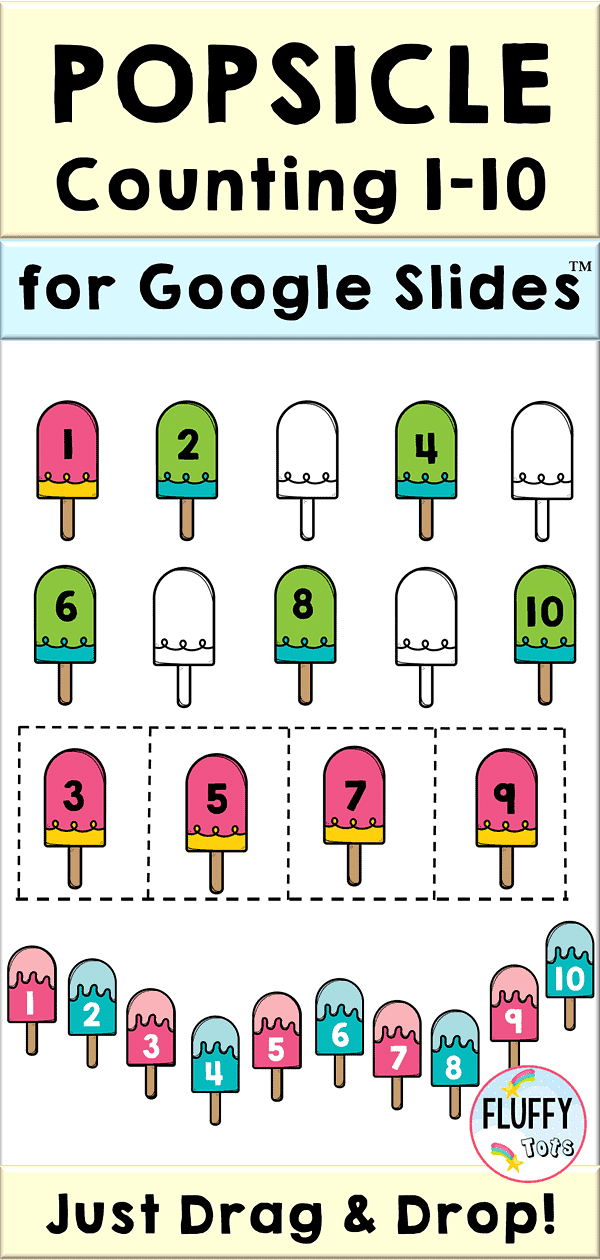
How to Use This Math Activity for Google Slides™
This fun math activities for preschoolers is about number sequencing number 1-10.
You can use it as Google Classroom™ activities for your preschool and kindergarten kids.
To do the activity; just have your kids drag the Popsicle in the right number 1-10 sequence.
That’s it.
P.s: You can pair this activity with our PDF fun Popsicle theme printables
The Technical Parts
First of all, this is not a printable, but it is a digital activity, which means you would need internet connection to use it.
But you don’t have to print anything. Yeay for this!
A few important things to note :
- The file is in read-only mode.
- You can only view it.
- To use this activity: Subscribe below to access the file
- Then go to File > Make a copy > Entire presentation
Note for Teachers
You may share this file with your OWN students only.
To assign to students :
- Students must use Google Slides™ on their computer or iPad.
- Make sure you have a copy of this file on your own Google Drive™.
- To assign this file to your student, make a copy from your own copy.
- Click on Share button
- Select “anyone with the link can edit“
You must make a copy for each of your student.
This is so that the slides will not get overwritten each time a student works on it.
This also ensure that each student has their own file to work on.
Get Your Freebie
Click the button below to get your free Popsicle Counting for Google Slides™.